Baidu Netdisk
TIP
Due to the limitation of Baidu Disk API, downloading files larger than about 20M needs to carry the header: "User-Agent": "pan.baidu.com", so when downloading files larger than 20M, you need to set the request header yourself, such as using curl:
curl -L -X GET 'YOUR_LINK' -H 'User-Agent: pan.baidu.com'Or use the proxy function in this program to transfer.
TIP
由于百度网盘 API 的限制,下载大于 20M 左右的文件需要携带 header:"User-Agent":"pan.baidu.com",所以下载大于 20M 的文件时,需要设置请求头,例如使用 curl:
curl -L -X GET 'YOUR_LINK' -H 'User-Agent:pan.baidu.com'或者使用本程序中的代理功能进行传输。
Refresh token
刷新令牌
Currently, there are three methods to obtain a Baidu Netdisk refresh token:
All methods require you to click here to obtain the refresh token. The first method requires developer permissions, while the latter two do not.
If you have Baidu Netdisk developer permissions, please select "Baidu Netdisk Auth Login", and in the Baidu Netdisk developer app backend, set the callback URL to the one provided on the webpage. After clicking "Get Token," you will automatically receive a refresh token. You can then configure your own
client_idandclient_secretin OpenList.(Please note: If using Baidu Netdisk’s API, ensure the “Use Online API” option is unchecked, otherwise it will prevent connection.)
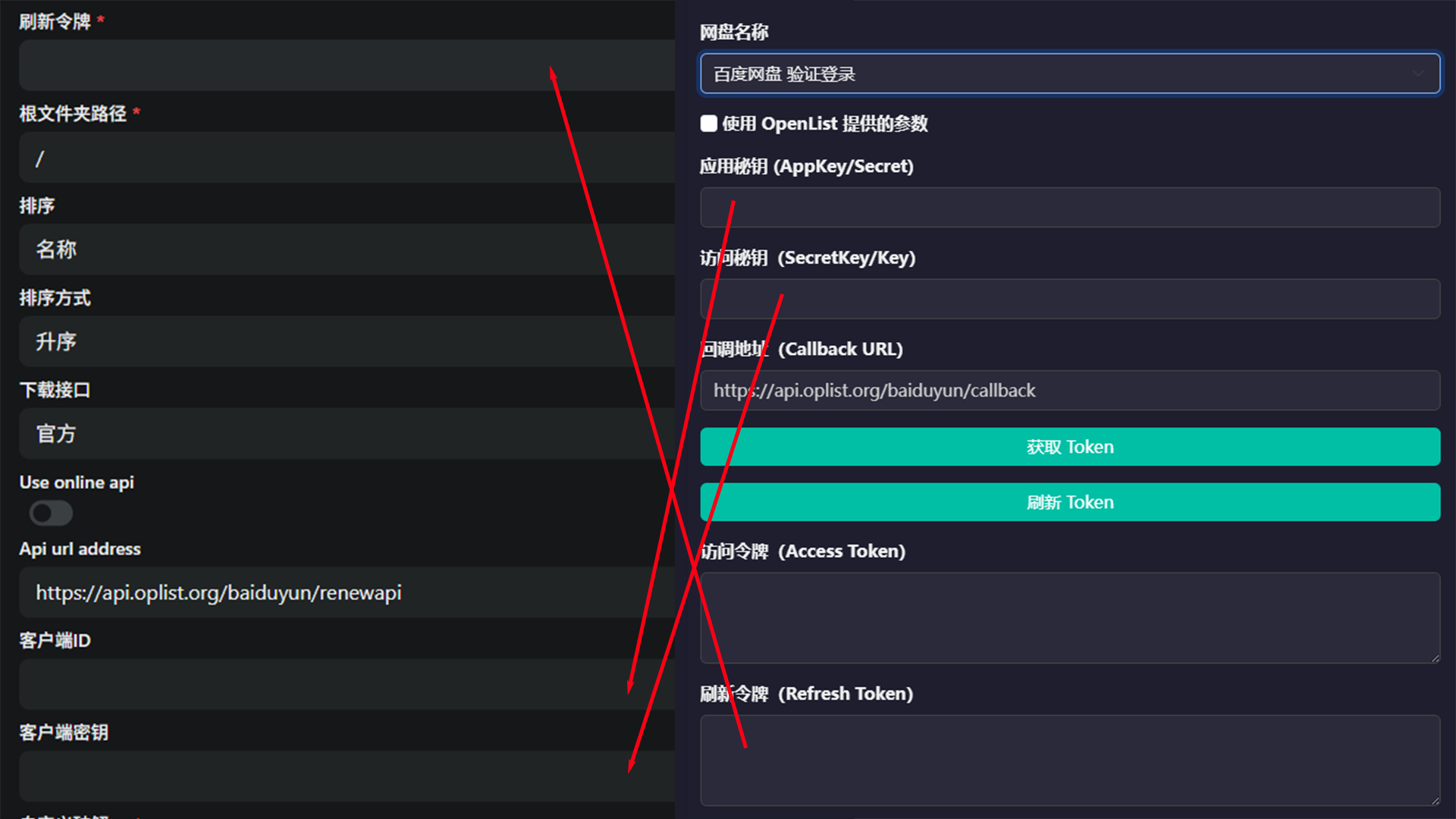
Want to obtain developer permissions? Please follow the steps below to apply for developer permissions on Baidu Cloud Open Platform:
(Please note that we do not advocate the abuse of Baidu Netdisk developer permissions. You need to bear the operational risks yourself.)
Please go to Baidu Open Platform.

Log in to your Baidu account.

Follow the steps to complete the developer certification (supplement account information, such as real-name authentication, email, etc.).
After completion, the system will automatically redirect to the Baidu Open Platform Console.
If you cannot access the console, you may not have completed the certification. Please return to step one and try again.

Create an application using the create button in the console.
(Please note that individual developers can only create one application. If you have other uses for the application, please use methods two and three. Here we assume you don’t have an application and are willing to create one for OpenList.)

Select "Software" as the application category, and fill in the application name and description according to your preference. Please note that these three contents cannot be changed once set, so please think carefully before filling them out.

After creation is complete, you’ll return to the control panel. Click on the application name to enter the application details page.
(Please note that you don’t need to apply for online review to use it normally.)

Select Security Settings and fill in the application callback URL with the provided callback address and save.

https://api.oplist.org/baiduyun/callback
Return to the application details page and copy the necessary AppKey and SecretKey.
Use the OpenList Token Acquisition Tool to log in via Baidu Netdisk authentication and fill in the corresponding keys to obtain the token.
Fill in the corresponding parameters and settings according to the image at the beginning of this method to start using it.
This method uses a built-in API call via our intermediary server to refresh the access token. It is already available online. Simply check the option to use the parameters provided by OpenList, click "Get Token," and you will receive a refresh token. In the storage configuration page of OpenList, enable the "Use Online API" option, and enter the refresh token to start using it.
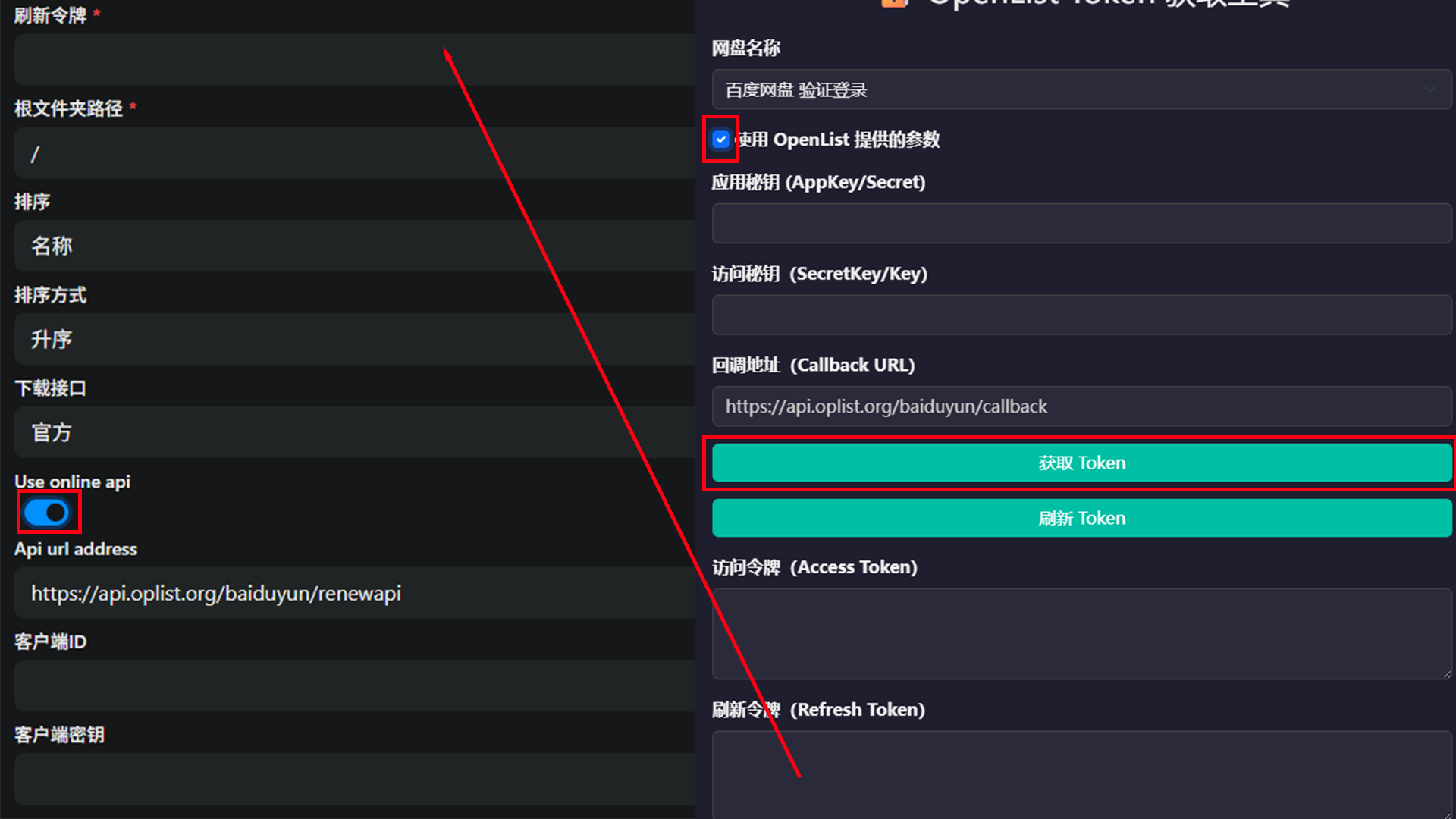
The basic principle of the online API is illustrated in the diagram below:
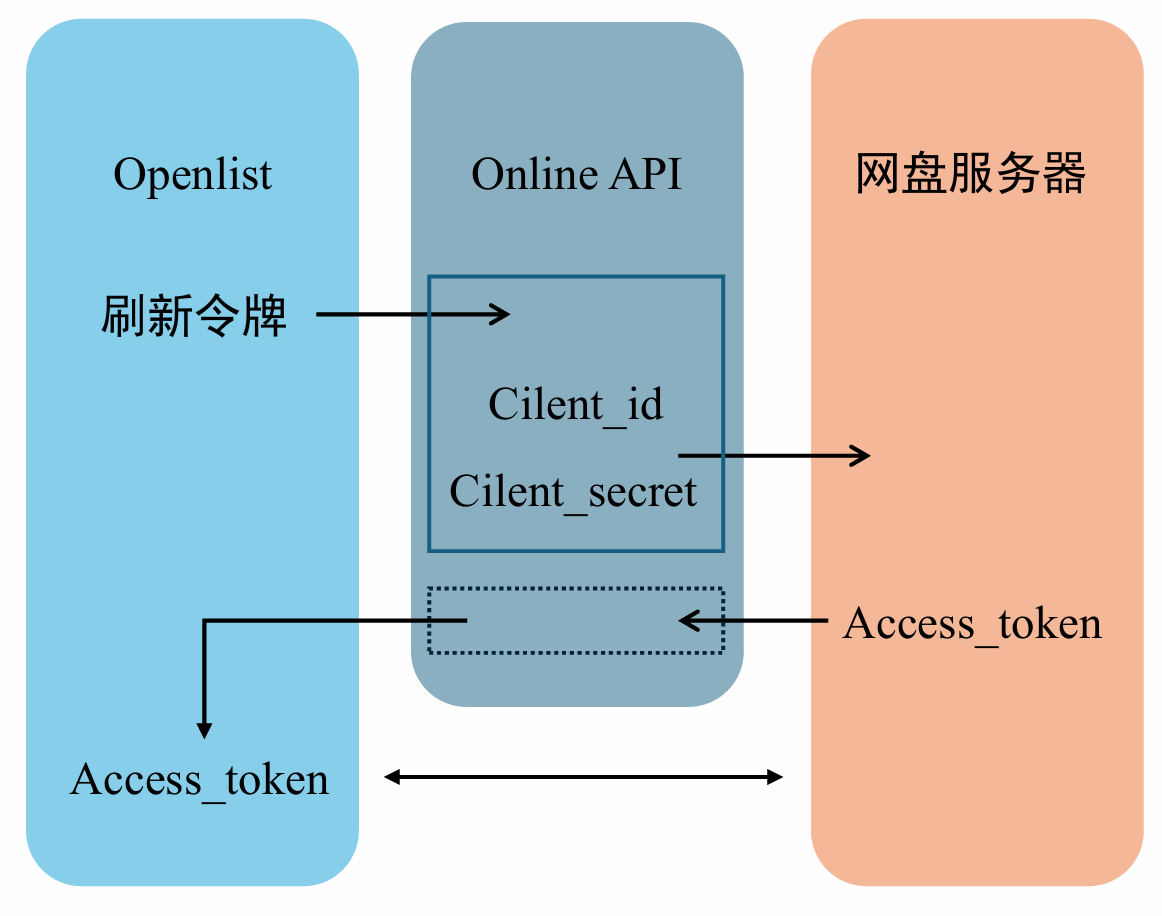
If you do not have Baidu Netdisk developer permissions but somehow have access to an app’s
client_idandclient_secret, please select "Baidu Netdisk OOB Authentication". By default, this method uses the client parameters from the "ES File Explorer" app, but you can also input your ownclient_idandclient_secret. After clicking "Get Token," wait patiently as you are redirected to the Baidu authorization page. Log in and authorize the app, then copy the authorization code and return to the original webpage to input the code as instructed to obtain the refresh token. In the storage configuration page of OpenList, fill in theclient_idandclient_secretto start using the service.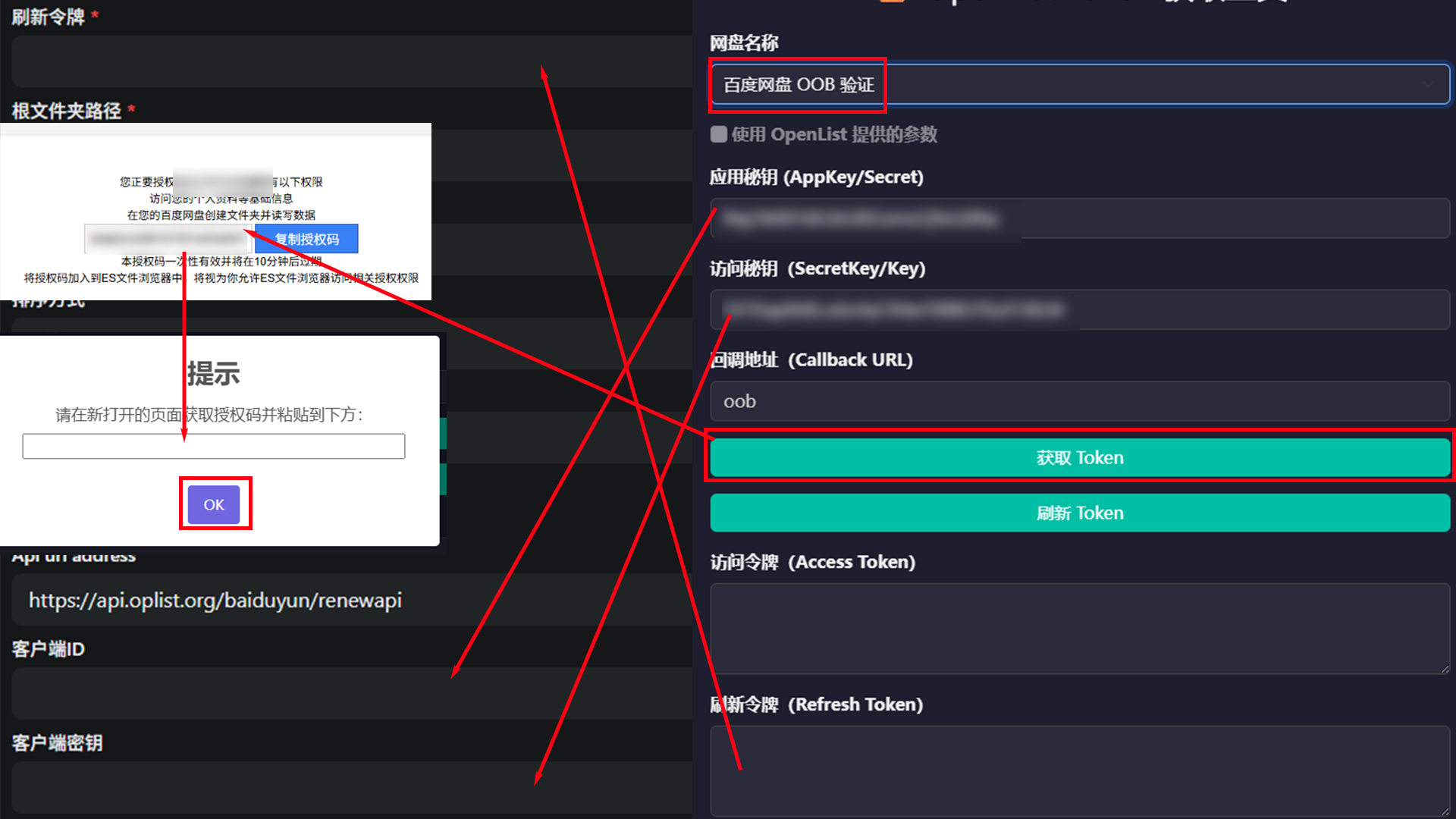
目前你有三种方法获取百度网盘的刷新令牌:
全部都要点击这里 来获取刷新令牌。第一种需要开发者权限,后两种不需要。
如果你有百度网盘开发者权限,请选择“百度网盘 验证登录”,并在百度网盘开发者应用后台里填入配置回调地址为该网页提供的回调地址。点击获取token后即可自动获取刷新令牌,并在openlist中配置您自己的cilent_id和cilent_secret。
(请注意如使用百度网盘的api,请务必确保OpenList存储设置中“使用在线API”选项为非勾选状态,否则会导致无法连接。)
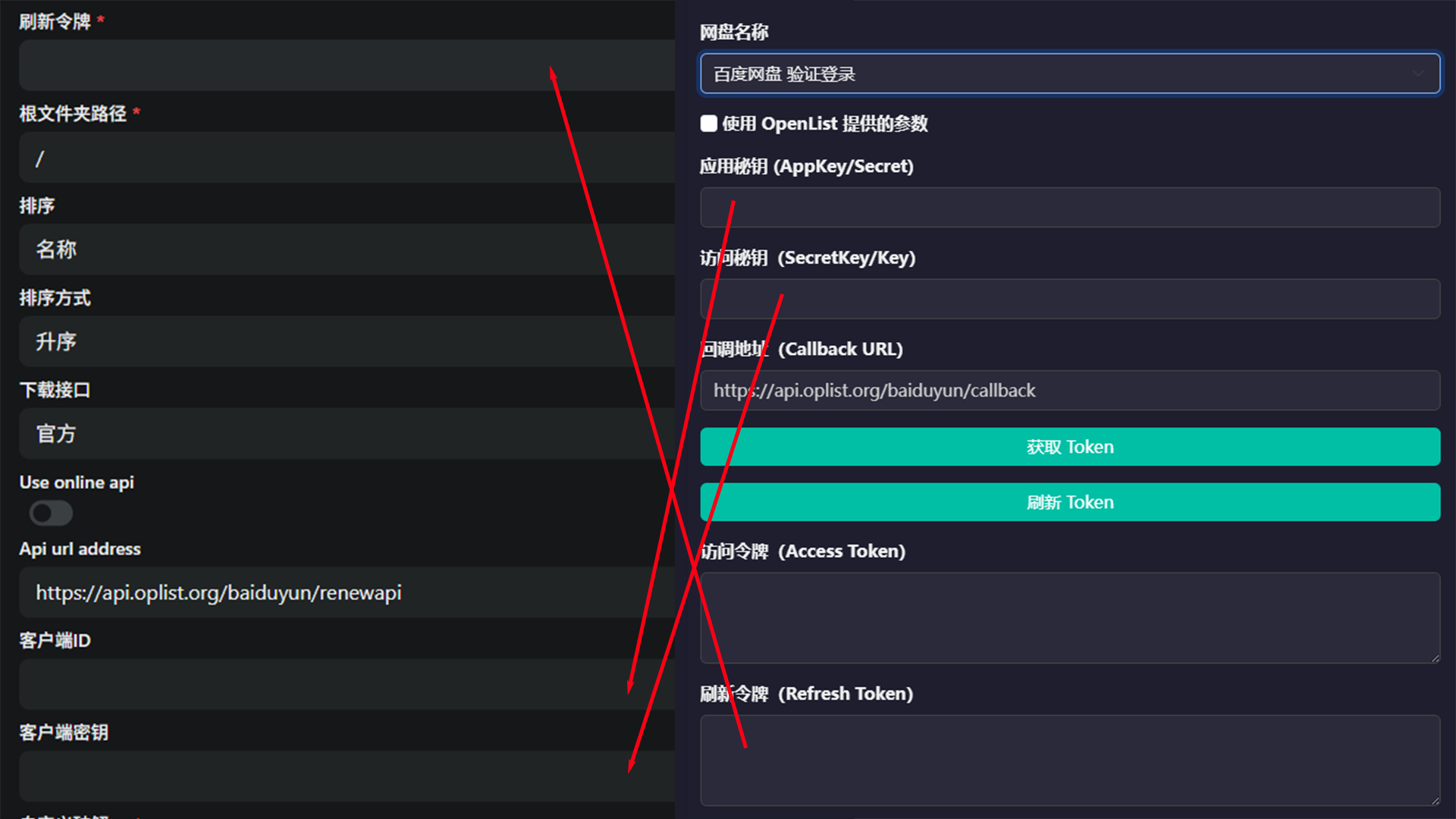
想要获取开发者权限?请按下方操作访问百度云开放平台申请开发者权限
(请注意我们并不提倡滥用百度网盘的开发者权限,您需要自行承担操作风险)
请前往百度开放平台。

登录你的百度账号。

按照步骤填写信息完成开发者认证。(补充账户信息,如实名,邮箱等。)
在完成后系统会自动跳转到百度开放平台控制台。
如果你无法访问控制台,可能是没有完成认证,请返回第一步重试。

使用控制台的创建按钮创建一个应用。
(请注意个人开发者只能创建一个应用,如您对应用有其他使用,请使用第二和三方法,此处默认您没有应用且愿意为openlist创建应用。)

选择应用类别为”软件“,并按自己的想法填写应用名称和描述,请注意这三个内容一旦设定完成无法更改,请深思熟虑后填写。

创建完成后将会回到控制面板,点击应用名称进入应用详情页。
(请注意您不需要申请上线审核就可以正常使用。)

选择安全设置,并填写应用回调地址为提供的回调地址并保存。

https://api.oplist.org/baiduyun/callback
回到应用详情页,复制必要的Appkey与Secretkey
使用OpenList Token 获取工具通过百度网盘验证登录填写对应的Key,获取令牌。
按照本方法开始处的图片填写对应的参数和设置即可使用。
内置API调用的实现方式,利用我们建立的服务器中转刷新access_token,目前已经上线,勾选使用OpenList提供的参数,点击获取token即可获得刷新令牌。在OpenList的存储配置界面,打开使用online api选项,经刷新令牌填入即可使用。
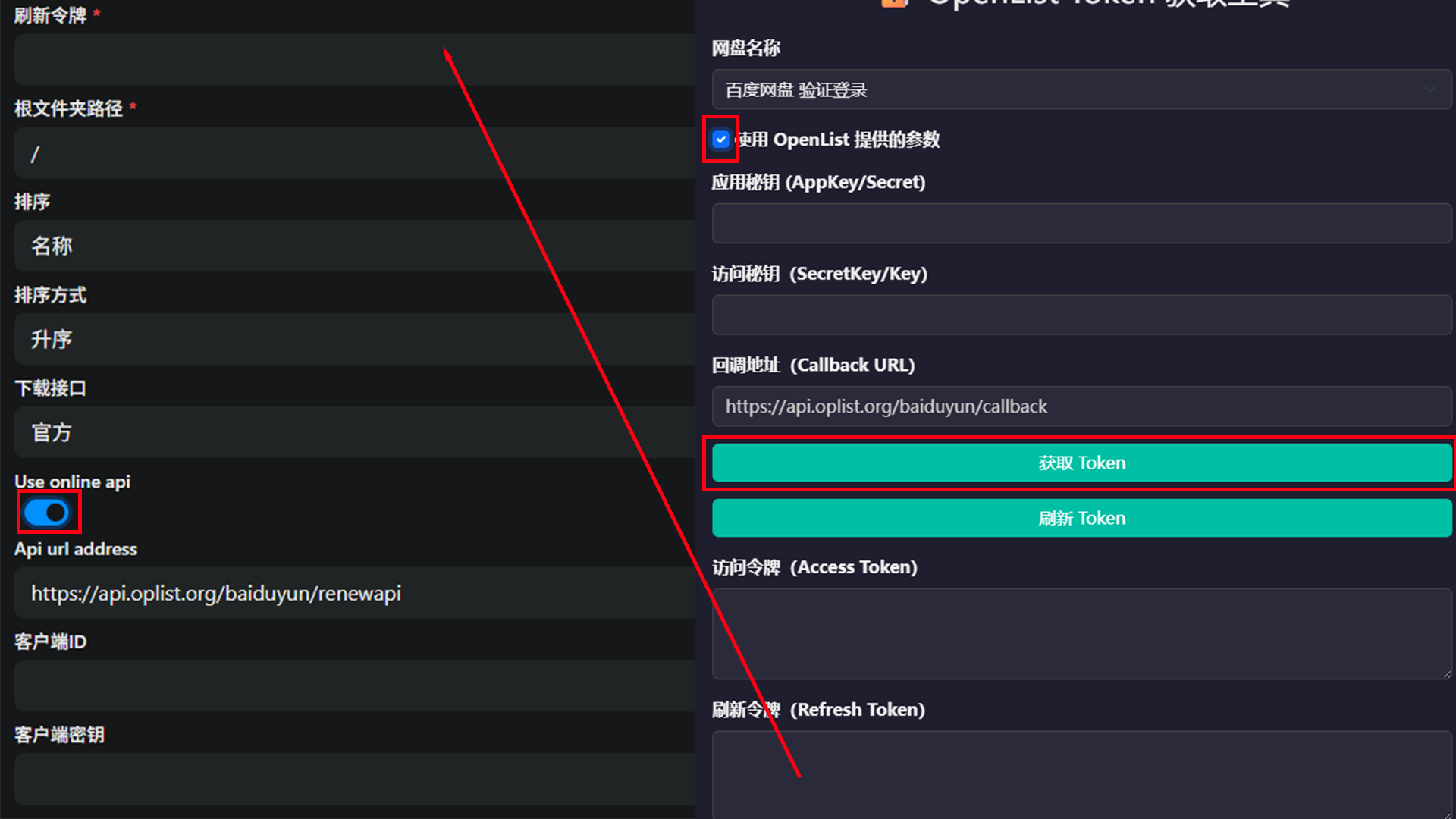
对于online api的原理,大体可以由下图说明:
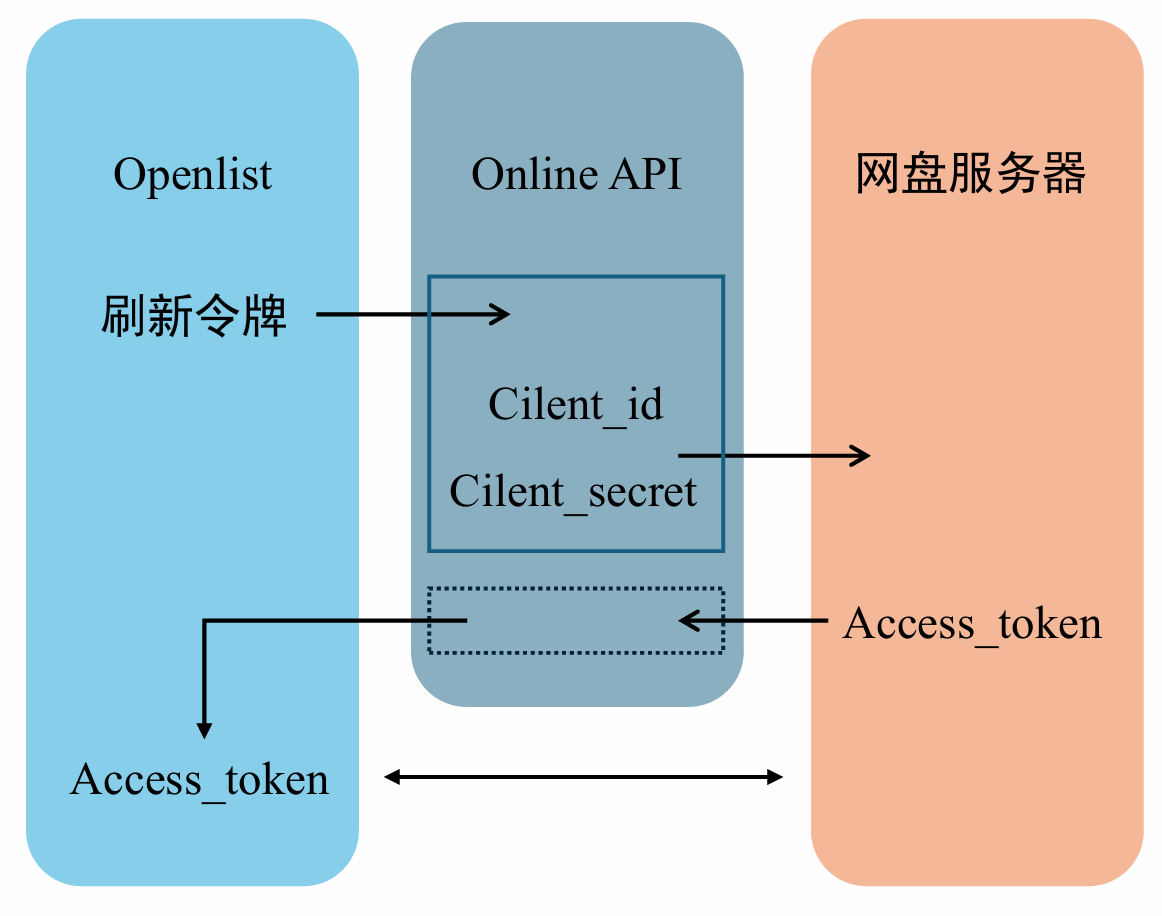
如果你没有百度网盘开发权限,但是你又莫名其妙的掌握有某个APP的id和secret,请选择“百度网盘 OOB验证”,目前默认使用es文件浏览器的客户端参数进行配置,您也可以选择使用自己的获取到的cilent_id和cilent_secret参数,点击获取token后耐心等待跳转百度页面,登录授权后复制授权码,回到原网页按照提示即可获取刷新令牌。在OpenList的存储配置界面将cilent_id和cilent_secret填入即可使用。
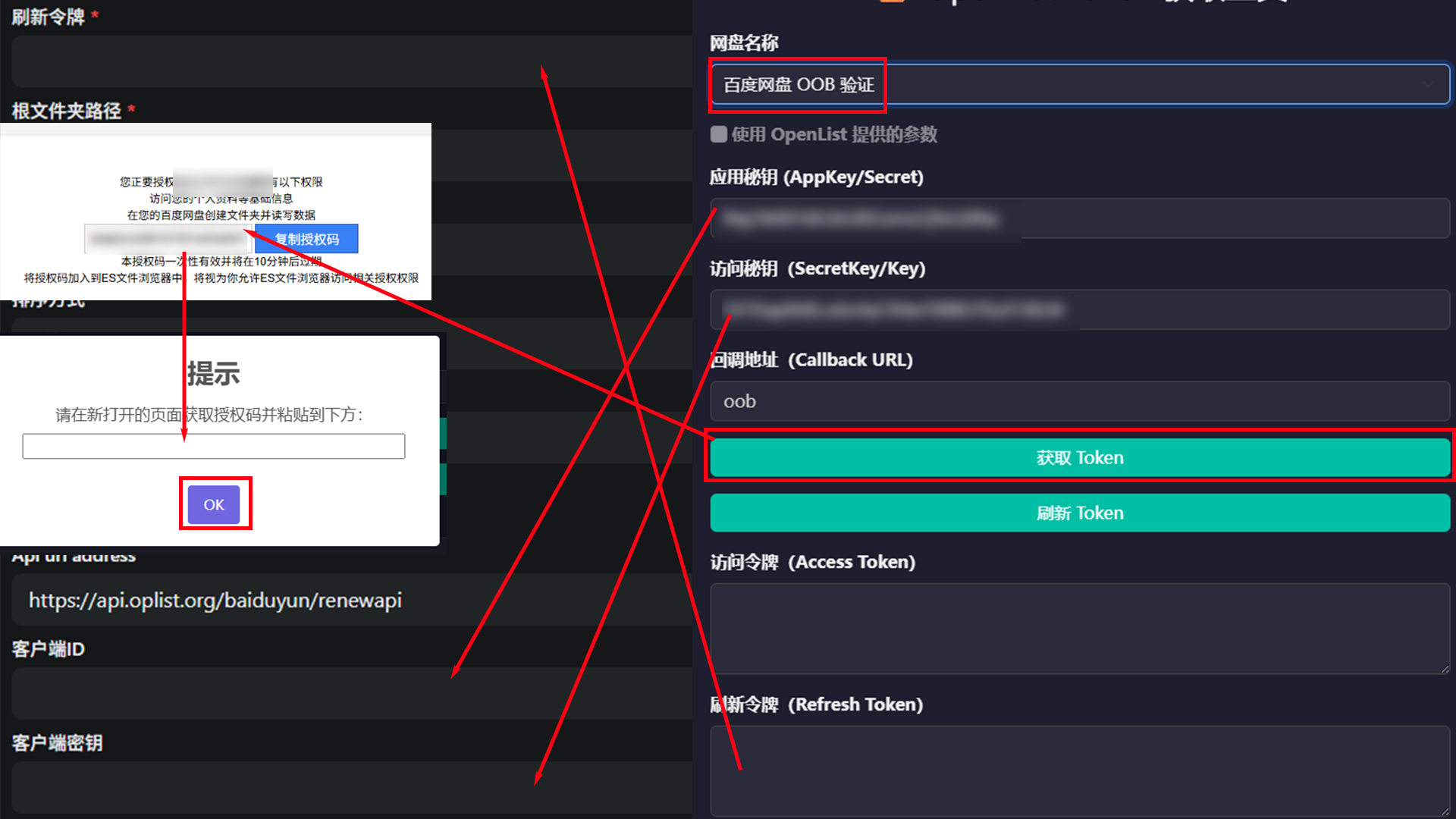
Root folder path
根文件夹ID
The root foler to mount, defaults to /
- Mount a folder separately, according to the following format,
/is the root directory, just extend to that directory if you want to mount that directory- /folder_A/…/folder_x
要挂载的根文件夹,默认为/
- 单独挂载某文件夹,按照下面格式,
/是根目录,想挂载那个目录就延伸到那个目录就可以- /文件夹-A/……/文件夹-x
Custom crack ua
自定义破解ua
UA used when using 【Native Proxy & Crack API】 The unofficial interface is no longer available
使用【本地代理 & Crack API】时候使用的UA 非官方接口已无法使用
Download api
下载接口
- Official: The official interface, very stable, but for larger files, UA needs to be modified and the speed is slow (SVIP speed fast)
- Crack: unofficial interface,Seems to be no longer available
You must modify the UA and some files may not have a speed limit, but it will be unstable (not guaranteed 100%availability) Need to use a version greater than3.19.0Need to change the UA tonetdisk,Modification method refer to add-user-agent-user-exampleOr turn on the Web proxy, you do not need to modify the UA (you need a large broadband to use it stably)It is limited to play/downloadvideo (only tested in the mp4 format other formats are not tested),If it is other format files, such a prompt will appearThis is not a mistake, this is a limit, please do not panic.
- Crack video: unofficial video interface, dedicated to playing videos, the following errors will occur in non-video formats, which is normal
The browser also needs to modify the UA:
pan.baidu.comornetdiskIn short, if it is not the browser User-Agent, the video can be played.The specific situation is the same as the previous unofficial interface usage
The continuous use time is unknown, and 100% availability is not guaranteed
json{ error_code: 31119, error_msg: "hit black userlist , hit illeage dlna", request_id: 541111111111111140 }, { error_code: 31329, error_msg: "hit black userlist , hit illeage dlna", request_id: 921111381111111100 }
- Official:官方接口,很稳定,但是文件比较大,需要修改UA,速度慢 (SVIP速度快)
- Crack:非官方接口,似乎已经无法使用了
现在也需要修改UA且部分文件可能不限速,但是会不稳定(不保证100%可用性)需要使用大于3.19.0的版本需要将UA改成netdisk,修改方法参考下方添加-user-agent-使用示例或者开启Web代理(需要大宽带才能带的动)WebDav播放不需要修改UA,可以直接302播放仅限于播放/下载视频(只测试了mp4格式其他格式未测试),其他类型文件的会出现下方提示如果出现下面的提示请勿担心,这不是错误不是Bug,这只是限制,请勿填写issue上报.
- Crack video:非官方视频接口,播放视频专用,非视频格式会出现以下错误 是正常情况
浏览器查看也需要修改UA:
pan.baidu.com或者netdisk总之不是浏览器 User-Agent 都能播放视频具体情况和之前的非官方接口用法一样
可以持续使用时间未知,不保证100%可用性
json{ error_code: 31119, error_msg: "hit black userlist , hit illeage dlna", request_id: 541111111111111140 } { error_code: 31329, error_msg: "hit black userlist , hit illeage dlna", request_id: 921111381111111100 }
Add "User-Agent" usage example
添加 "User-Agent" 使用示例
If you don't know how to set "User-Agent" see here
The following methods are limited to Baidu super member users
Prompt again The following methods are limited to Baidu super member users
It will only be useful if a member finishes modifying "User-Agent" (choose official and 302)
If you don’t change "User-Agent", you can enable=Web Agent, the disadvantage is that you need to build an OpenList machine for transfer, that is to say, you need a large broadband to help you transfer
如果你不会设置 "User-Agent" 请看这里
以下方法仅限于有百度超级会员用户使用
再次提示 以下方法仅限于有百度超级会员用户使用
有会员改完 "User-Agent" 才会有用(选择官方和302)
如果不改 "User-Agent",可以开启 Web代理,缺点是需要你搭建OpenList的机器中转,也就是说你需要大宽带帮你中转
Tutorial on how to modify UA in web page 302 mode
网页302模式修改UA教程
Web plugin
网页插件
The advantage of using a browser plug-in to modify is that it can be played directly online, of course, downloading is also possible.
Example 1: If you really don’t know it, you can take a look at an example on the web page: https://www.bilibili.com/video/BV1UA4y1X7J8
Example 2: Another plugin method covering 360, Chrome, Edge: https://youtu.be/PP6b0WSzYMc
使用浏览器插件修改的好处是 可以直接在线播放,当然了下载也是可以的。
例1:实在不会的可以看看一个Web网页端的例子: https://www.bilibili.com/video/BV1UA4y1X7J8
例2:另一款插件方法涵盖360,Chrome,Edge: https://youtu.be/PP6b0WSzYMc
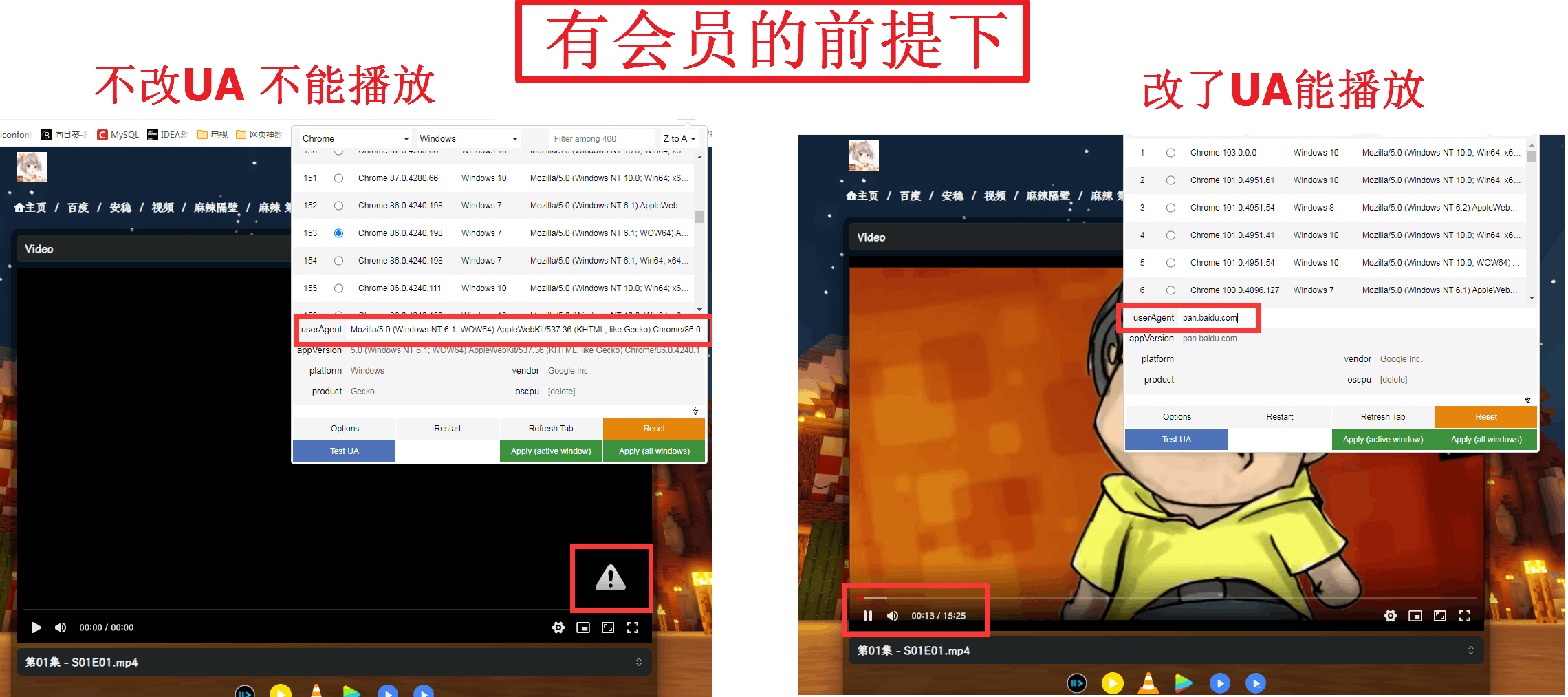
Aria2
Aria2
First follow the figure below to set the
user-agent", and then click the button option in the lower right corner, click ** gear ** (local settings) to configure the parameters well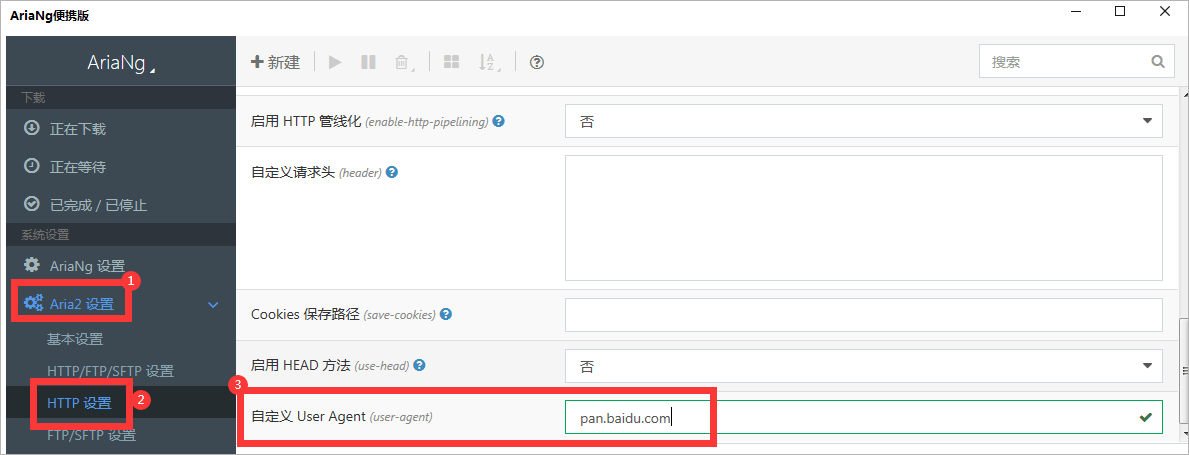
Then open the third button option in the lower right corner (Open the check box), and then go to the list to select the file we want to download
Select the files we need to download. After selecting, there will be a row of buttons. Select the second option on the right. One is sent to Aria2.
If you use the webpage to modify the
user-agent, you do not need to configure theUAof Aria2, and you can download it directly to Aria2
先照着下图设置好
"User-Agent",然后在右下角的按钮选项,点击齿轮(本地设置),配置好参数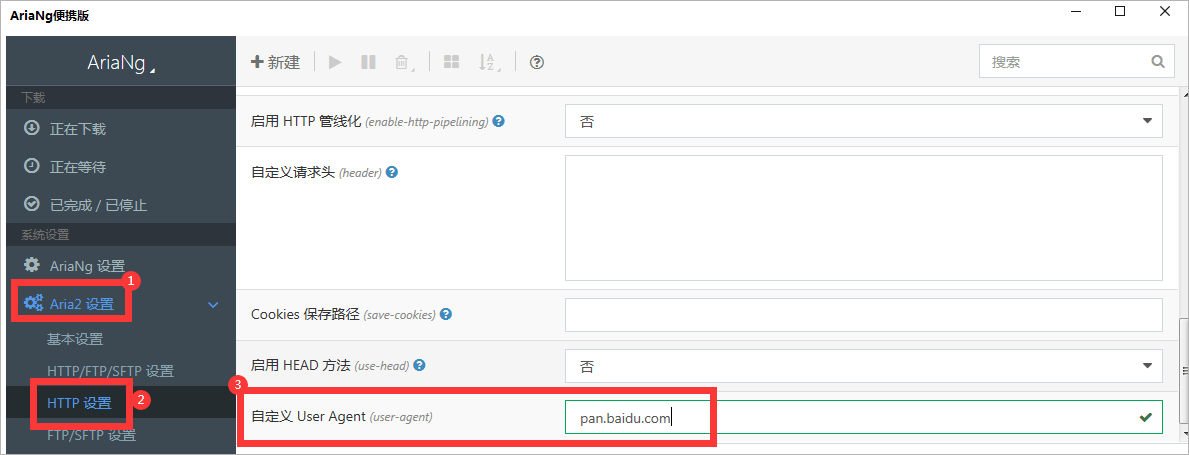
然后在右下角打开第三个按钮选项(打开复选框),打开后去列表选择我们要下载的文件
把我们需要下载的文件进行勾选,勾选好后下方会出现一排按钮,选择右侧第二个选项下载里面有一个发送到Aria2
如果你使用了网页修改
"User-Agent",可以不配置 Aria2 的UA,直接推送到Aria2也能下载
Motrix
Motrix
First follow the figure below to set the
user-agent", and then click the button option in the lower right corner, click ** gear ** (local settings) to configure the parameters well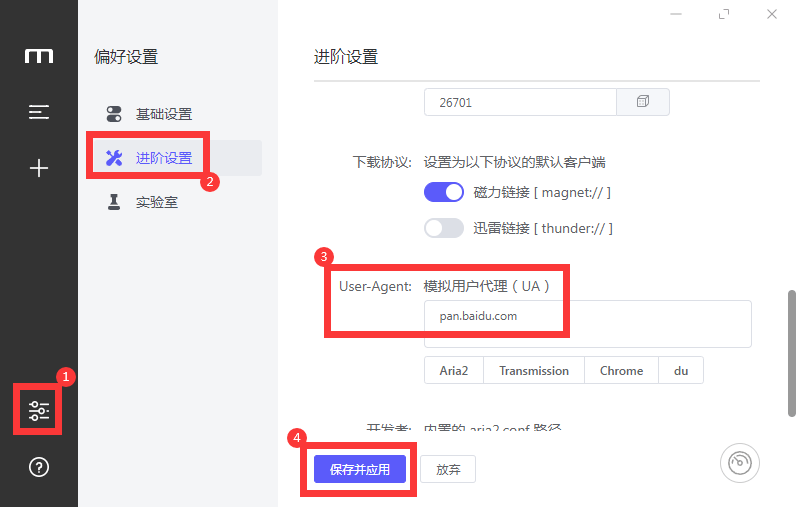
Then open the third button option in the lower right corner (Open the check box), and then go to the list to select the file we want to download
Select the files we need to download. After selecting, there will be a row of buttons. Select the second option on the right. One is sent to Aria2.
If you use the webpage to modify the
user-agent, you do not need to configure theUAof Motrix, and you can download it directly to Aria2
- Motrix Download link:Motrix Official website,Motrix-GitHub
先照着下图设置好
"User-Agent",然后在右下角的按钮选项,点击齿轮(本地设置),配置好参数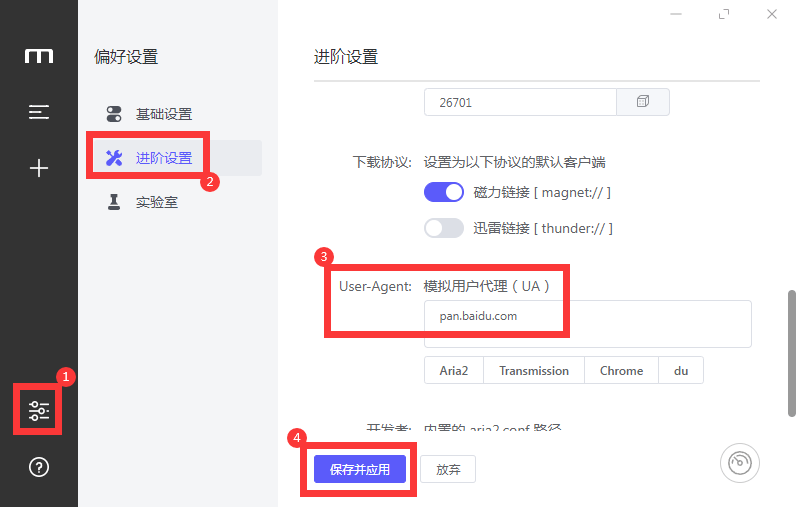
然后在右下角打开第三个按钮选项(打开复选框),打开后去列表选择我们要下载的文件
把我们需要下载的文件进行勾选,勾选好后下方会出现一排按钮,选择右侧第二个选项下载里面有一个发送到Aria2
如果你使用了网页修改
"User-Agent",可以不配置 Motrix 的UA,直接推送到Aria2也能下载
- Motrix下载链接:Motrix官网,Motrix-GitHub
Upload Config
上传配置
Official Documentation: 百度网盘开放平台 - 上传 - 能力说明
Baidu Netdisk requires that each slice be uploaded within 30 seconds, so excessively high concurrency during file uploads may result in a significant number of failures.
Currently (November 2025), Baidu Netdisk appears to have significantly relaxed the timeout limit for uploading slices. Tests show that uploading single slice is now allowed to exceed 30 minutes. Therefore, after extending the timeout duration, the failure rate for batch uploading large files should be greatly reduced (even if low upload bandwidth).
- Upload Threads: The number of slices to upload concurrently.
- Upload API: The domain endpoint used for uploading.
- Use dynamic upload API: Dynamically fetch upload domain, generally can achieve maximum upload speed. When enabled, the
Upload APIsetting will be used as a fallback if failed to get online. This is enabled by default. - Custom Upload Slice Size: Allows you to specify the size of each slice. Note that there are limitations, and this feature is available to VIPs only.
- Low Bandwidth Upload Mode: Attempts to address the frequent
Client.Timeout exceeded while awaiting headerserrors encountered in low upload bandwidth scenarios (e.g., residential broadband). When enabled, it uses the smallest possible slice size.
官方文档:百度网盘开放平台 - 上传 - 能力说明
百度网盘要求在 30s 内完成单个分片的上传,所以上传文件时并发过高可能会导致大量失败。
截止目前(2025年11月)百度网盘似乎大幅放宽了分片上传超时时间,实测单分片允许超30分钟的上传时间,所以在延长超时时间后,批量上传大文件的失败率应该会大大降低(即便上传带宽较低)。
- 上传线程:同时上传几个分片
- 上传 API:上传的域名端点
- 使用动态上传 API:动态获取上传域名,一般可实现上传速度最大化,当开启时,将“上传 API”设置作为后备选项,无法在线获取到域名时使用。此设置默认开启。
- 自定义上传分片大小:用于指定分片大小,有限制,仅会员可用
- 低带宽上传模式:尝试解决低上传带宽场景(如家宽)下,频繁出现
Client.Timeout exceeded while awaiting headers的问题。开启后会使用尽可能小的分片大小。